This post will tell you everything you need to know about what the shutter count is on a Canon 5D Mark III and how you can find the shutter count on both Windows and Mac.
The Canon 5D Mark III was released in 2012 so it’s over 10 years old now.
Even though you can get it ‘new’ a lot of people will be buying it second hand and if this is you then it’s extremely important that you can check the shutter count on the 5D Mark III.
💡 Here’s a quick summary of the post:
- The shutter count of a camera shows how much it has been used.
- The shutter count rating for the Canon 5D Mark III is 150,000 shutter actuations. This is basically the shutter life of the 5D Mark III.
- On Windows you can find the shutter count for the 5D Mark III using:
- On Mac you can find the shutter count for the 5D Mark III using:
Table of Contents
What Actually Is The Shutter Count On A Canon 5D Mark III?
The shutter count (also known as shutter actuations) is basically a way to measure how much a DSLR like the 5D Mark III has been used.
On a DSLR, when you take a picture the shutter exposes and then covers the sensor in a back-and-forth motion.
One cycle of this is one shutter actuation and this will add 1 to the shutter count.
Over the lifetime of a camera, these shutter actuations can eventually cause the shutter mechanism to wear away and fail.
Luckily you can check the shutter count and life expectancy on your 5D Mark III.
Related reading:
If you plan on getting a 5D Mark III for video then make sure you read this post.
Instructions To Find The Shutter Count On 5D Mark III
Official Canon Method
The only official way to find the shutter count on a 5D Mark III is to send the camera to a Canon Service Center and ask them to provide the information.
This is because Canon does not provide an easy way to do it in-camera or through any official Canon software.
Most people don’t do this and instead use software which you can find online for either Windows or Mac as it’s faster.
Find Your 5D Mark III Shutter Count On Windows
Here are the apps you can use for Windows to check the shutter count on your Canon 5D Mark III:
1. Canon EOS Digital Info – This one is free.
Here’s a good video that shows you what it looks like.
2. Freeshuttercount – This is not free.
Freeshuttercount is a website that claims to provide the shutter count for free.
The only caveat is that it can only provide you with a shutter count for free if the camera has less than 1000 actuations.
So this is only useful if you want to test if a camera is basically brand new.
To see what the shutter count is for a camera with over 1000 actuations then you have to pay $7 (price at the time of writing this).
Find Your 5D Mark III Shutter Count On Mac
For Mac users the most popular apps that work are the following two and neither of them are free but they are fairly inexpensive:
1. ShutterCheck
If you run into any issues when using the ShutterCheck app, then their support page is useful for troubleshooting.
2. ShutterCount by Direstudio
If you run into any issues when using the ShutterCount app, then their FAQ page is useful for troubleshooting.
How Long Does The Canon 5D Mark III Shutter Last?
The shutter count life expectancy for the Canon 5D Mark III is about 150,000 shutter actuations.
Keep in mind that this is just a guideline.
Some people might only get 120,000 actuations out of the 5D Mark III while other people have reported getting upwards of 500,000 or even 1 million.
You can actually see the average actual usage that people get from their 5D Mark III on this site created by Oleg Kikin. Here’s a screenshot from the site.
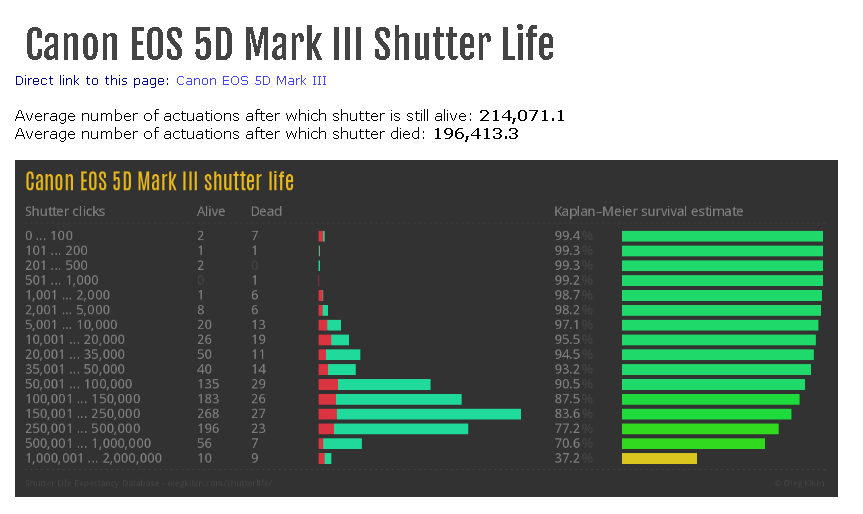
At the time of writing, the database has data from over 1,100 Canon 5D Mark III cameras.
It shows:
- The average shutter actuations on a 5D Mark III where the shutter is still alive is 214,071.
- The average shutter actuations on a 5D Mark III where the shutter has died is 196,413.
So clearly you can get well over the 150,000 expected shutter actuations.
For a brand-new camera, don’t be spooked if there is a shutter count of less than 50 or so as this can be from factory testing.
The caveat with shutter count is that the shutter can fail at 30,000 or 300,000 but you just never know.
The main rule of thumb is that the lower the better because it shows that the camera has been used less.
What Is A Good Shutter Count On The Canon 5D Mark III?
As we mentioned earlier, the shutter count lifespan on the 5D Mark III is 150,000 so anything more than this is technically beyond the minimum that Canon expects you to get out of the camera.
If you are looking for a secondhand 5D Mark III, the lower the shutter count the better.
For example, a shutter count of 50,000 still has at least 100,000 shutter actuations left on average.
To put this into perspective it would take you…
100 shutter actuations every day for 1000 days to reach the 150,000 average shutter count.
1000 days is 2.74 years.
Even then the 150,000 is just an average and some people get a lot more usage out of their 5D Mark III.
Of course, someone might have used a camera a lot longer but taken care of it more compared to someone who only used it a bit but has been very reckless with it.
Try to inspect the camera for other things like scratches, bumps or dents as this can show things like how the user has taken care of the camera in general.
Also, have a look at the lenses they have as they can show signs of how well they take care of their equipment.
Conclusion
So now you should know the average shutter life expectancy and how to check the shutter count on any Canon 5D Mark III.
If you do plan on getting a 5D Mark III you should know if the 5D Mark III is good for video or not.
