I love it when a DSLR has WiFi and other wireless settings because it gives you so much freedom.
Let’s run through the wireless capabilities of the Canon EOS Rebel SL3 and what you can do with it.
Table of Contents
Does The Canon EOS Rebel SL3 Have WiFi?
Yes, the Canon EOS Rebel SL3 (also known as the Canon EOS 250D) does have built-in WiFi capabilities which lets it do lots of cool things.
Don’t worry I’ll show you what you can do with it in this post.
The Rebel SL3 also has Bluetooth capabilities, but does NOT have NFC.
It’s nice that you don’t have to mess about with pre-historic WiFi cards on this camera. (If you don’t know, you don’t want to know, they’re just a pain.)
Rebel SL3
Probably one of the best entry level DSLRs you can get that has built-in WiFi
How To Turn WiFi On/Off – Canon Rebel SL3
To use WiFi features on the Rebel SL3 you need to make sure it’s actually enabled on your camera first.
Here’s how to enable WiFi on your Rebel SL3:
- Press the Menu button on your camera.
- Go to the wireless settings menu. This is the purple colored menu.
- Under the ‘Wireless settings’ menu you should see a few options.
- There should be one that says ‘Wi-Fi settings’.
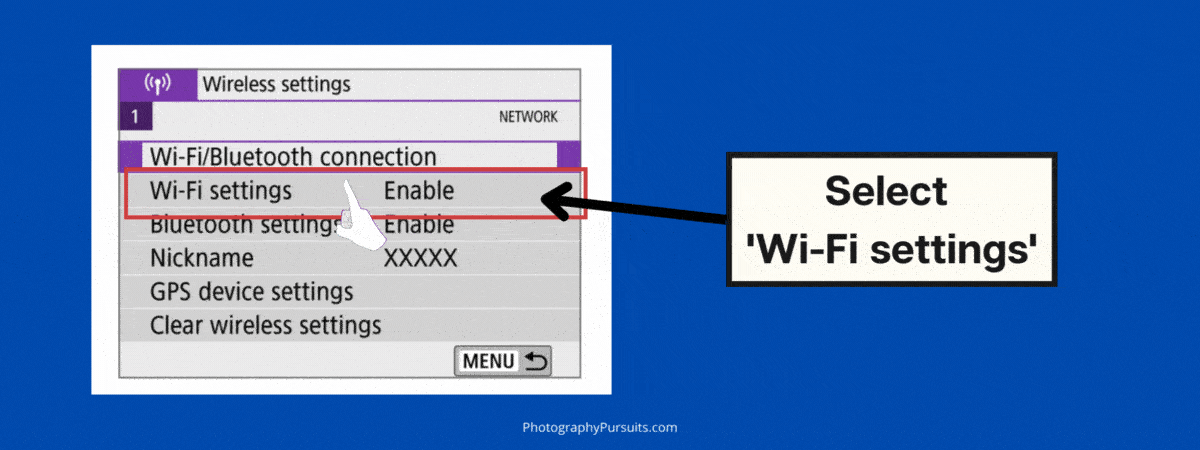
- If it says Enable next to it then you don’t have to do anything. If it says Disable then move on to the next step.
- Click into the ‘Wi-Fi settings’ option. Now you should see an option that says ‘Wi-Fi’.
- Select this ‘Wi-Fi’ setting and set it to Enable if it is set to Disable.
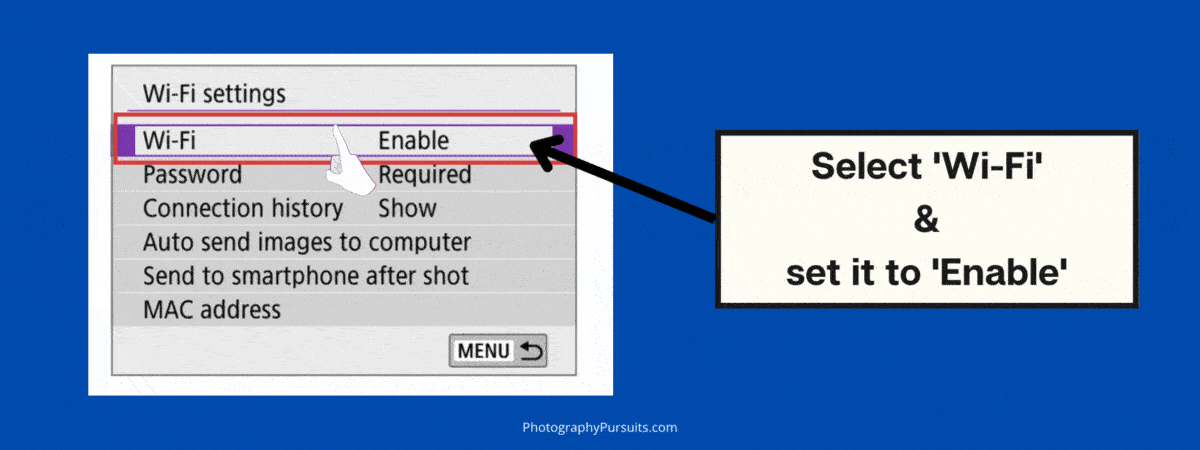
- Now your camera should be able to make use of WiFi on the camera.
- Select this option and make sure it is set to ‘Enable’.
- If you want to turn the WiFi settings off on the SL3 then just come back to this menu item and set it to Disable.
Sometimes you may need to disable WiFi because it can interfere with USB connections. For example when you want to use the SL3 as a USB webcam.
How to Turn Bluetooth On/Off on Canon Rebel SL3
The Bluetooth version on Canon Rebel SL3 is Bluetooth version 4.1 and it’s pretty easy to turn it on.
Here’s how to turn Bluetooth on for your Rebel SL3:
- Press the Menu button on your Rebel SL3.
- Go to your ‘Wireless settings’ menu. It’s purple in color.
- Under your ‘Wireless settings’ menu you will see one option that says ‘Bluetooth settings’. Select this option.
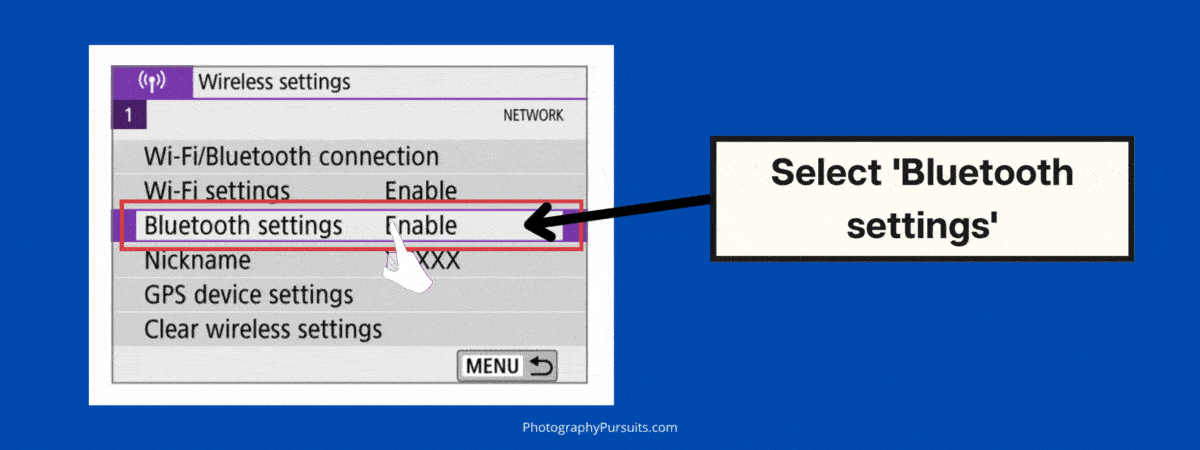
- When you do this you will be taken to the ’Bluetooth settings’ menu.
- If it says Enable next to it then you don’t have to do anything. If it says Disable then move on to the next step.
- Select the option that says ‘Bluetooth’.
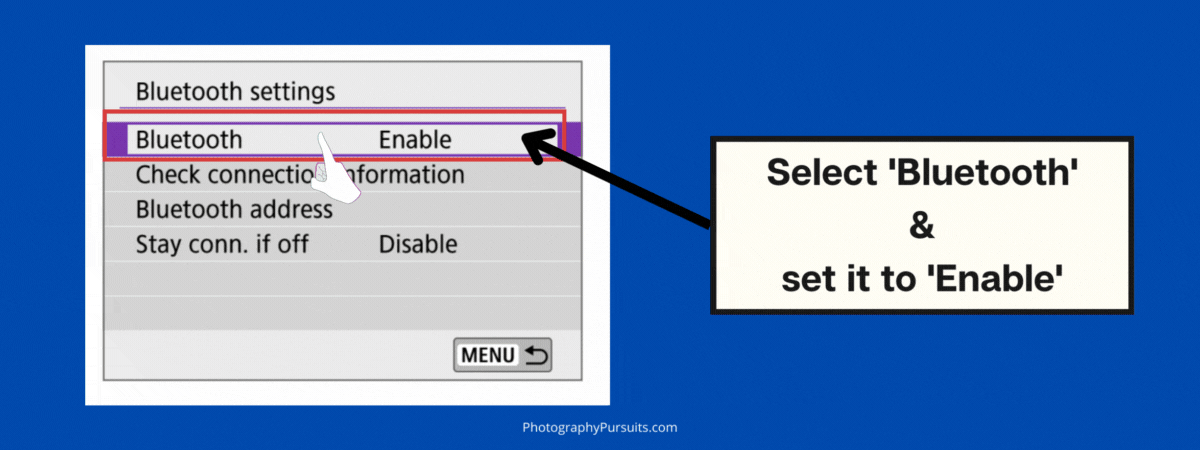
- Make sure the ‘Bluetooth’ setting is set to ‘Enable’
- If you want to turn ‘Bluetooth’ off then set it to ‘Disable’.
What Can You Do With Wireless Communication On The SL3
To give you a quick summary here’s what you can do with the wireless features on the Rebel SL3:
Wireless features on the Canon Rebel SL3 allow you to:
- Connect with a wireless remote control.
- Connect and control the camera with a smartphone.
- Use alongside other EOS software or dedicated Canon software.
- Print images using a WiFi Printer.
- Upload files to web services like Canon Image Gateway (but this was discontinued in 2020 to be replaced by image.canon).
Let’s give you a quick rundown of each one…
Connect With A Wireless Remote Control
If you get yourself a BR-E1 Wireless Remote Control for the Rebel SL3 then you can use it to control the camera. This is done via Bluetooth.
This can be pretty handy if you want to place your camera away from you when you are shooting.
Here’s a link to the Official Canon version below:
Connect And Control The Camera With A Smartphone
You can connect your smartphone and then browse images from your camera or even control the camera to take pictures.
This can be a cheap way to have a remote shutter release because you just use your smartphone instead of buying a separate remote control.
It’s worth noting though that it’s not always the most reliable in my experience.
Use Alongside Other EOS Software Or Dedicated Canon Software
There’s a few different EOS softwares that you can get on your computer for different purposes.
You can then connect your Canon SL3 to your computer over WiFi and use the software accordingly.
For example, there’s EOS Utility which lets you control your camera remotely.
There’s also an image transfer utility which lets you send files to your computer.
Print Images Using A WiFi Printer
Pretty self explanatory. You print images from your camera by sending them to your WiFi enabled printer.
Upload Files To Web Services Like Canon Image Gateway
I’ve never met anybody that uses this, but you might find it useful. It’s basically an online photo storage service for Canon customers.
Related Reading:
If you’re looking at buying a second hand Rebel SL3 or selling one you probably want to know its shutter count.
Did you know the SL3 is also on this list of affordable 60fps Canon cameras that can also record in 1080p.
And if you are going to be using your SL3 for video you probably want to know whether it’s got a mic input or not.

